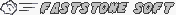
Capture Screen
FSCapture provides powerful tools to capture anything in the screen.
Click on the Screen icon  in Main Panel
in Main Panel  and a popup menu with 6 capturing options will show
up, select one of them that fits your need. Before start capturing, make sure the right destination
(FSCapture, clipboard or a file) is set first.
and a popup menu with 6 capturing options will show
up, select one of them that fits your need. Before start capturing, make sure the right destination
(FSCapture, clipboard or a file) is set first.

Please note that:
- Pick a Screen Color is not a capturing
function but selecting a pixel color from the screen.
- The captured image can be sent to FSCapture,
clipboard or saved to a file.
- Screen Capture is hotkey supported, which enables transferring images between programs very
easily. If you use clipboard as the middle agent and hotkey to trigger the
capturing, you may not feel the existence of FSCapture helping you behind the
scene. The Combination
key Ctrl+Shift+P is the default hotkey, but please make sure it does not conflict with other programs and
you can change it to whatever convenient for you. Press the hotkey anytime when you get your screen ready, the
Hotkey Function (Window/Object, Rectangle, Freehand, Foreground, Entire Screen, Pick Color) will
then take over.
To change Hotkey Settings, select "Hotkey
Settings: ..." in the popup menu.
![]() in Main Panel
in Main Panel  and a popup menu with 6 capturing options will show
up, select one of them that fits your need. Before start capturing, make sure the right destination
(FSCapture, clipboard or a file) is set first.
and a popup menu with 6 capturing options will show
up, select one of them that fits your need. Before start capturing, make sure the right destination
(FSCapture, clipboard or a file) is set first.